Go to your settings page and erase the relevant service listed in the ‘default flags’ box. This will prevent FollowUpThen from automatically associating future followups with external services.
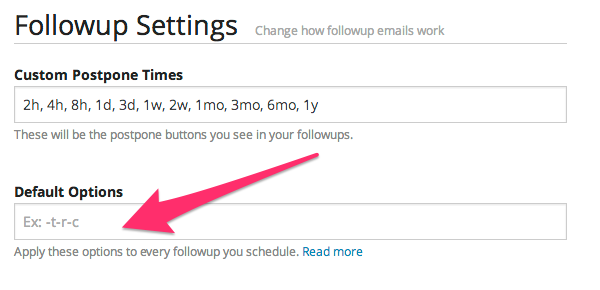
Note: If you have existing followups that were associated with a service at the time of scheduling, this yellow warning box will appear on the followup regardless of it later being disconnected.
You can read more about default options, or read below for more detail.
Additional details: A yellow warning message appearing in your followups sometimes means that the followup was supposed to be associated with an external service, but the connection couldn’t be made for some reason. The cause might be due to the service expiring (many services require you to regularly re-authenticate), or because you never entered your credentials in the first place. Re-authenticating or removing the service should make this yellow box disappear.

Leave A Comment?
You must be logged in to post a comment.