Log in and visit your team settings page. Then scroll down and find the “Team Members” section.
If you don’t see the “Team” link? This means that someone else is the administrator, or you don’t have a company account. Take a look at the right-hand bar on the general settings page to find out who is your company administrator or to find out more about your plan.

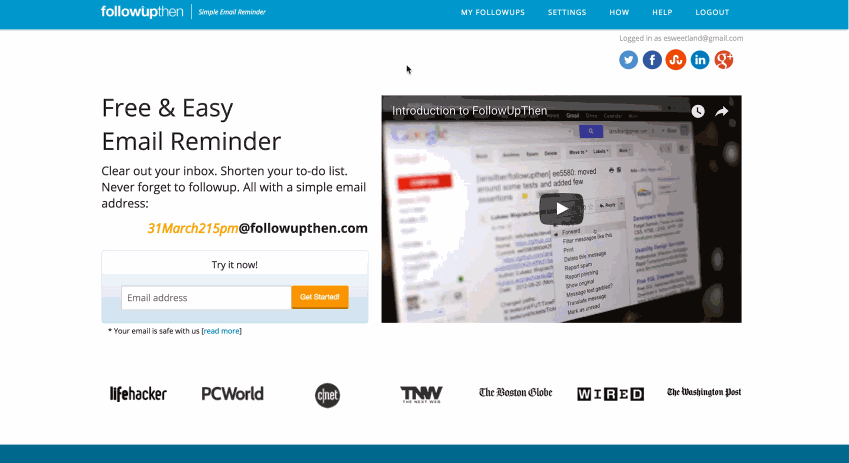
Leave A Comment?
You must be logged in to post a comment.