By default, you will receive three different types of emails from FollowUpThen:
- Confirmation emails when you schedule new followups (the “We’ve got you covered” email)
- Digest emails that list all of your upcoming followups
- Followup reminders
- Helpful notes from the FollowUpThen team
All of these (with the exception of #3) can be disabled at any time.
To disable #1 and 2, login to your FollowUpThen account and click on “Settings” at the top of the page (OR, click here: https://www.followupthen.com/settings/general). Once there, scroll about 1/3 down the page and you’ll see “Notifications” like shown here:
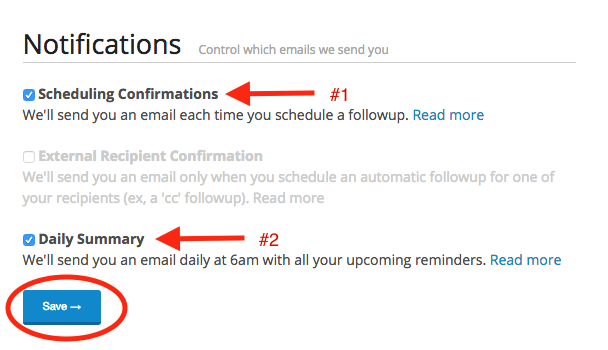
Uncheck the email notifications you don’t want to receive, click the “Save” button, and you’re all set.
What about #4? If you no longer want to receive our helpful notes, tips, tricks, and promotions, click unsubscribe on any email you receive from us, and you’re done.

Leave A Comment?
You must be logged in to post a comment.