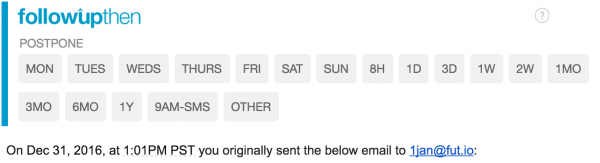While postponing an old followup, you may receive an error message that reads:
Sorry, the followup you tried to postpone was sent so long ago that we already cleared it from our system.
FollowUpThen stores completed followups for a limited time, allowing you to view and postpone them if you act within this window. We call this window your “Completed Followup Retention Period”. If you try to postpone or view a followup sent after this window, you will receive the above error message.
Tip: By upgrading your account you can increase your followup retention period, allowing you to postpone and view completed reminders for a longer period of time.
What was the original email?
Here are some tips to find the original email that was sent to FollowUpThen.
Some email programs such as GMail let you search by message-id (which we provide under the error message)
If your program does not support this, look at the followup and find the text below the postpone buttons that reads “On xyz date, you originally sent this to date@fut.io”
Then, go to the ‘sent mail’ folder of your email program and search for all emails sent to FollowUpThen around that date.