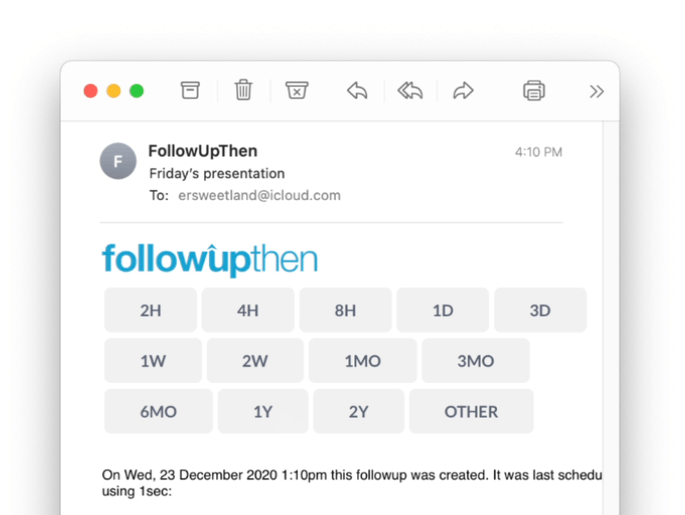 After enabling email actions in your settings, clicking on certain FollowUpThen links (ex: postpone) will allow you to act by composing and sending an email instead of loading an external site.
After enabling email actions in your settings, clicking on certain FollowUpThen links (ex: postpone) will allow you to act by composing and sending an email instead of loading an external site.
These “action emails” let you provide instructions for FollowUpThen without leaving your email, saving you countless seconds of your life that would have otherwise been spent waiting for your browser.
How They Work
Nearly every computer today (including your mobile phone) lets you compose an email by clicking on a specifically formatted link called a “mailto” link.
Email-based actions use these mailto links to quickly get things done without leaving your email.
If you are clicking on a mailto link in your email program it will usually just work.
Sometimes it requires a little configuration which, fortunately, is quite simple. You just have to tell your computer what to do when it clicks on a mailto link. Just type something like this into your favorite search engine:
change default mail client windows/iphone/mac
Unsupported Platforms
The landscape of mobile email programs is still evolving. Some programs (such as the Android mail client) do not support these links.
If you use multiple email clients – where one supports email-based actions and one does not, you can leave them turned on and then simply use the “other” postpone option if you need to act on a followup from your unsupported email client.
Questions? Feedback? Contact Us
Troubleshooting
Here are some solutions to common problems
Clicking on a “Postpone” link opens a blank browser window
Your computer’s default email client is probably not set correctly. Type this into Google (with your appropriate email program) to find instructions how to change it: change default mail client windows/iphone/mac
I am getting this error message: “This account is not authorized for that action. Do you have a separate account?”
Do you use multiple email addresses? If so, that’s probably it. Link them under one account and you should be set.
