[private role="editor"]Admin: A screencast would be ideal to describe this[/private]The Basics
Since FollowUpThen is just an email address, it can be placed in any of the to, cc or bcc email fields. Even though it can be placed inside any of these fields, it was designed to work with a few main scenarios in mind:
- TO
If you need a quick reminder at a certain time, just send an email directly to a FollowUpThen address. It will come back to only you right when you need it. For example: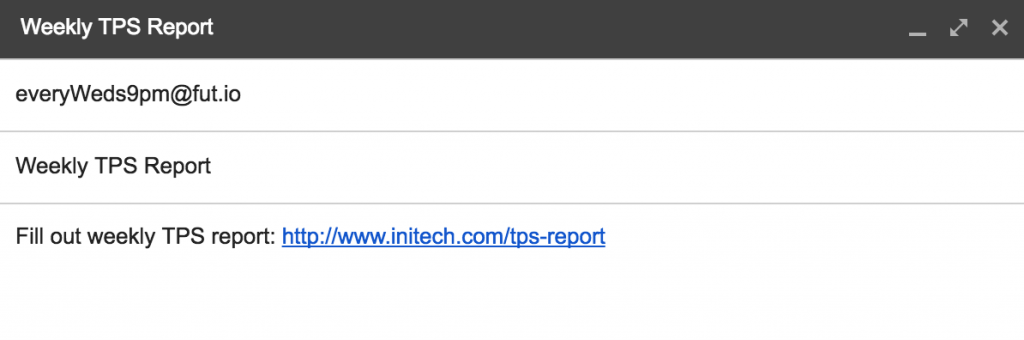
You will get this email back every Wednesday at 9am - BCC
Adding FollowUpThen to the ‘bcc‘ field of any email will schedule a private followup reminder that only you will receive. Your recipient will see no trace of an email reminder (since it is in the ‘bcc’ field). Great for keeping in touch with people, and for forgetful recipients. -
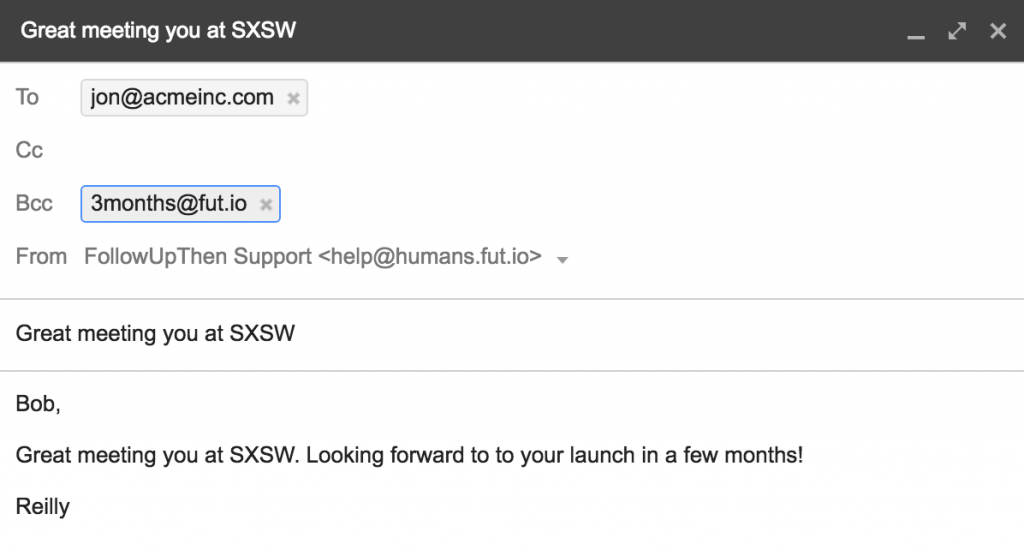
You will receive a followup regarding this email after 3 days. Jon (your recipient) will see no trace of an email reminder and will not receive a followup. - CC
If you compose an email, add a FollowUpThen address in the ‘cc’ field and hit ‘send’, this email will be sent to your recipients (as usual) along with a followup scheduled for everyone in the ‘to’ field. (Note: We do not yet support sending delayed emails – only email followups. Read more on this).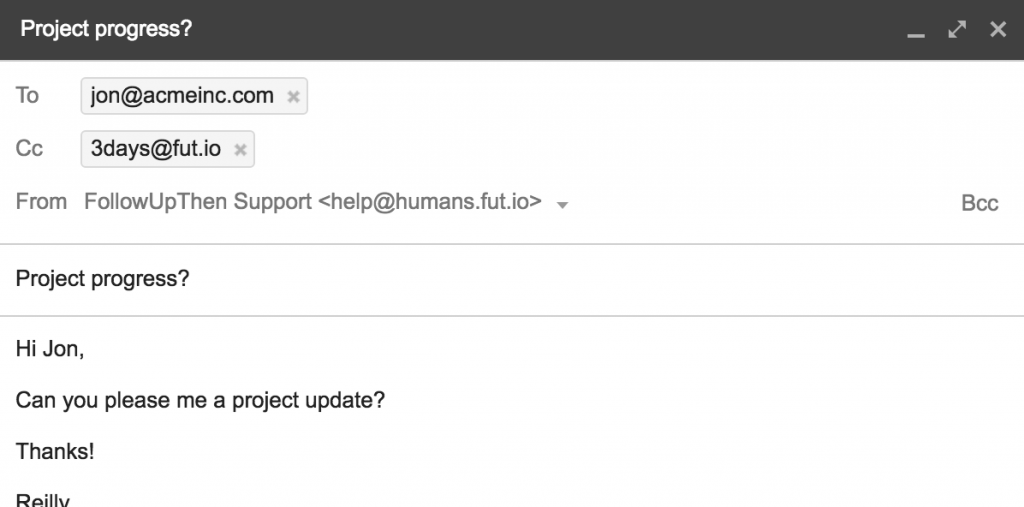
Jon (your recipient) will receive this email when you send it, as well as a followup in exactly 3 days later from FollowUpThen.
More Advanced
- Remind Multiple People
Placing FollowUpThen in the ‘cc’ field will remind everyone in the ‘to’ field.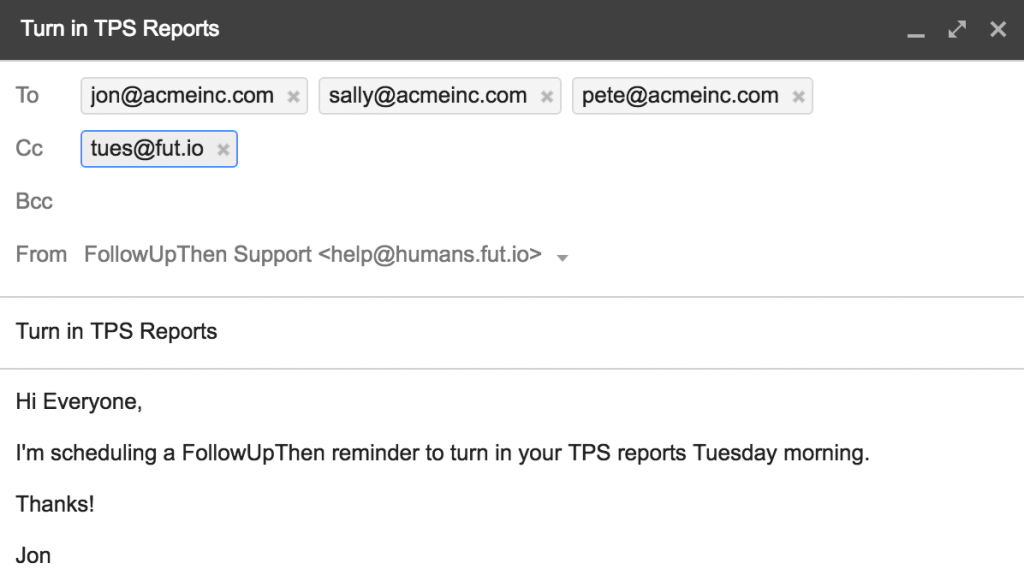
Jon, Sally and Pete will all receive a followup reminder about this email on Tuesday.
- Schedule Multiple Followups
You can place multiple FollowUpThen addresses in one email. In this case, 3 reminders will be scheduled for only you. If you were to place one in the ‘cc’ field as well, that one (and only that one) would be sent to you and your recipient. All others would come to only you as usual.
What If
Here are some more examples, along with explanations about what would happen in each case.
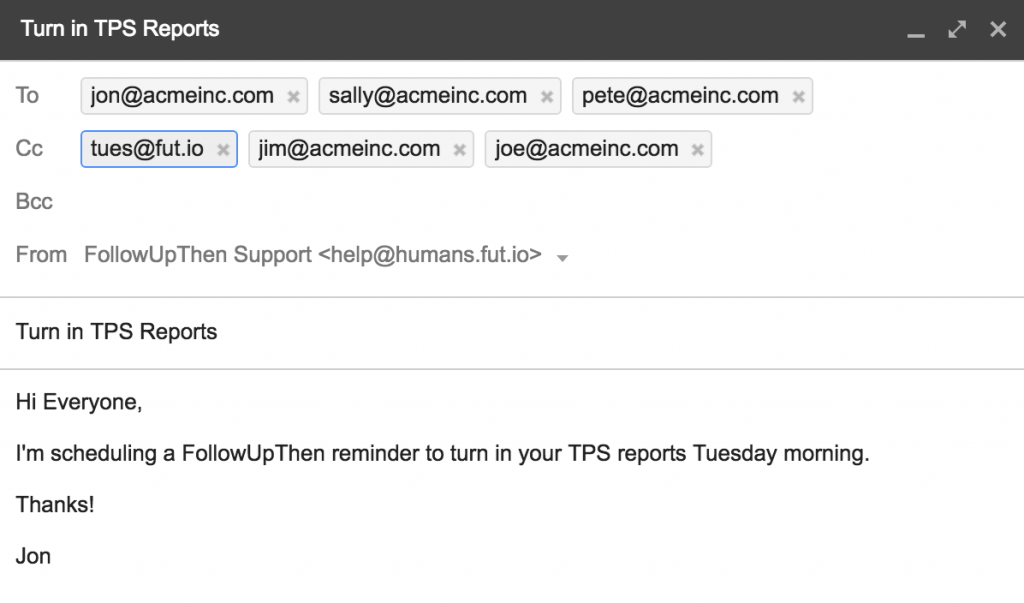
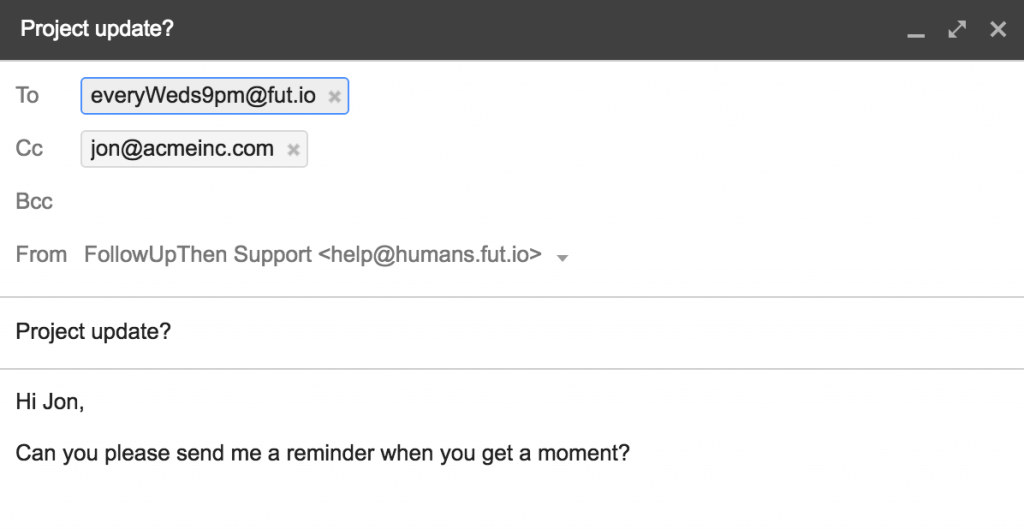
We hope this clarifies how flexible FollowUpThen can be for scheduling reminders.

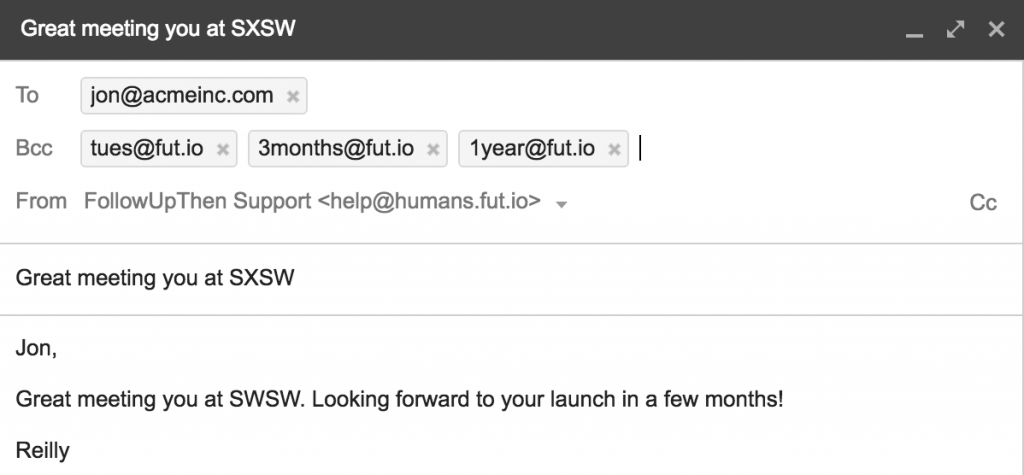
Leave A Comment?
You must be logged in to post a comment.