You may want to load your followups into a spreadsheet to delegate them, organize them or simply back them up.
To do so, you have two options:
- From your Followups page, check the box next to a followup. A “Bulk Actions” button will then appear at the top. Choose Download (.csv). You can search, filter or sort the list, or check only specific followups to download .
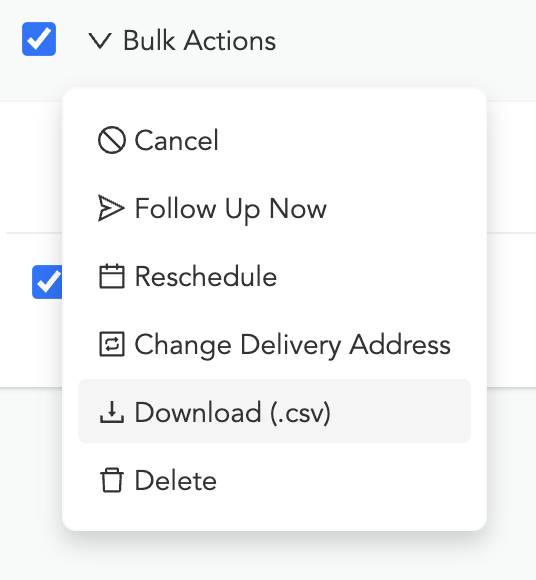
- For a complete account export, scroll to the bottom of the billing page
Your data belongs to you and can be freely exported at any time. If you need help either exporting or removing your data from our system, feel free to contact us.
