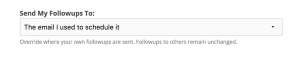On your settings page, paid users will find an option to receive all your followups at the same address, regardless of the email that was used to schedule it.
More Details
By default, followups are sent to the email that was used to schedule the follow up. For example, if you sent these two followups…
to: 3days@followupthen.com
from: CatCaregiver@gmail.com
subj: Cat Reports
to: 3days@followupthen.com
from:DogCaregiver@gmail.com
subj: Dog Reports
…The “Cat Reports” email would go to the CatCaregiver@gmail.com address. The “Dog Reports” email would go to DogCaregiver@gmail.com.
Due to your booming business (thanks to your impressive followup skills, of course) you decide to open ConsolidatedPetCare.com, and receive all your email at service@consolidatedpetcare.com This setting lets you have all of these followups go to a single email address.
Make sure your different email addresses are linked linked.
For ‘cc’ followups, the other recipients will still be notified at their own email addresses. In this case, the “from” address, however, would show your consolidated email.